MAGIC REALM SETUP STOOGE v2.1
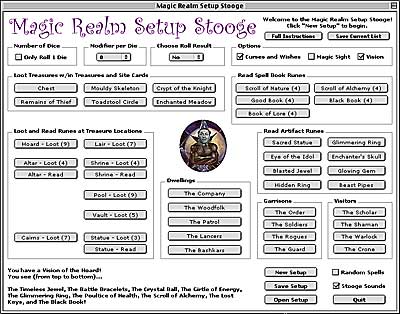 Welcome to the Magic Realm Setup Stooge, designed to make game setup quick and painless!
Welcome to the Magic Realm Setup Stooge, designed to make game setup quick and painless!
The Setup Stooge completely sets up all the Spell and Treaure cards for you. What's more, for Treasure Sites and Spell Books, the Setup Stooge will do some of the dice rolling and card maintenance for you!
WHAT'S NEW?
- Save your Setup Cards for future use!
- Save a text document of the current status of your Setup Card - perfect for game masters!
- The "Vision" checkbox allows those who've received a "Wish for a Vision" to examine treasures in Treasure Site and Treasure w/in Treasure boxes without disrupting the setup!
STEP ONE - CLICK NEW SETUP
By clicking the "New Setup" button, the Setup Stooge will randomize the Treasure and Spell cards and place them in the appropriate "boxes" for you. If you check the "Random Spells" checkbox the program will place the Spellbook Spells in random order, which is a popular variant. By leaving "Random Spells" unchecked, the spells will be placed in Spellbooks in the order listed on the "real" Setup Card, which is considered the correct placement method according to the Magic Realm rules (2nd Edition) and confirmed by Richard Hamblen, the game's designer.
IMPORTANT NOTE
It is necessary to click the "New Setup" button even if you wish to open a saved Setup Card. Once you click "New Setup" the "Open Setup" button will become available. This will ensure that all the Treasure and Spell arrays are properly set up to accept saved game information.
TOP ROW - DICE, MODIFIERS AND OPTIONS
The top row contains all the options to get the most out of the Setup Stooge:
Only Roll 1 Die - Check this to roll one die instead of two.
Modifier per Die - Select a modifier to be applied to each die rolled.
Choose Roll Result - If you want to override the random rolling and select the exact result to be applied to your next button click (that uses die rolling), simply select the number you want to "roll." Select "No" to ensure a random die roll is made.
Curses and Wishes - Check this to have the Setup Stooge run your rolls on the Curse, Power of the Pit and Wish tables. The Stooge will offer the same dice rolling options for those rolls as well.
Magic Sight - By checking this you are assuming that the Magic Sight table has already given you permission to take a Treasure or view Spells. If you click on the "Loot Site Treasures," "Read Site Runes" or "Read Spell Book Runes" you will not roll dice as normal. Instead you will take the top Treasure or view all the Spells.
Vision - By checking this box you are assuming that you have received a "Wish for a Vision" via the WISH table. When checked you may view the treasure cards in the Treasure Site boxes and Treasures w/in Treasurse boxes (that contain treasure cards) without affecting card order or being bothered with things like Curse results.
LOOT TREASURES w/in TREASURES AND SITE CARDS
Clicking the Chest, Remains of Thief and Mouldy Skeleton buttons will display the items you gain when you find these Treasures, and will let you roll for a Curse (if applicable and if you have "Curses and Wishes" checked).
Clicking the Toadstool Circle, Crypt of the Knight and Enchanted Meadow buttons will cause a roll on the applicable Treasure Card table.
LOOT AND READ RUNES AT TREASURE LOCATIONS
To Loot a Treaure Site, click on the "Loot" button of the Treasure Site you want to Loot. To Read Runes at a Treaure Site, click on the "Read" button of the Site.
When Looting, the Stooge will display the treasure you get (if any) and remove that treasure from the list. Site Cards are not removed and are automatically placed "at the bottom of the pile." The button will display the number of treasures currently available in the Site.
When Reading Runes, if you learn and/or awaken a spell, the Stooge will display the spell "at the top of the pile" and then place that spell "at the bottom of the pile."
READ SPELL BOOK RUNES
Click on the Spell Book you want to Read. If you learn and/or awaken a spell, the Stooge will display the spell "at the top of the pile" and remove it from the list. The button will display the number of non-awakened spells currently available in the book.
READ ARTIFACT RUNES
Click on the Artifact you want to Read. If you learn and/or awaken a spell, the Stooge will display the spell.
DWELLINGS, GARRISONS AND VISITORS
These buttons do not involve die rolling, they simply show you the treasures/spells held by the native group or visitor represented by each button. If you become able to view or take the cards in a Setup Card box, simply click its button to see what the box holds.
SAVING SETUP CARDS
To save your current Setup Card, simply click the "Save Card" button.
OPENING SAVED SETUP CARDS
To open a saved file, simply click the "Open File" button and select your saved Setup Card file. Note that if you double-click on a saved Setup Card icon, it will open the Setup Stooge program, but it will NOT open your saved file. You must still click "New Setup" and then open your file manually.
PRINT CURRENT LIST
By clicking this button you will be prompted to name and save a text document that lists the current contents of your Setup Card. You can then open this file in any text editor to view the contents.
NOTE: The Setup Stooge only keeps track of "inventory" for Treasure Site treasures and Spell Book spells (basically any button that displays a number). Other "box contents" are permanently placed. This means that even if during your game, for example, the Chest was opened the its two treasures taken, the Setup Stooge will still display the Chest contents when you click its button and when you print out the Current Setup Card List!
WHERE CAN I GET IT???
Right here...
Mac Version (v2.1 - 630K)
PC Version (v2.1 - 567K)
I welcome your feedback!!!