MAGIC REALM UNIVERSAL BOARD BUILDER v1.01
And don't forget my latest Magic Realm utility, the Magic Realm Setup Stooge!
Well, I too have thrown my hat into the ring and am attempting to create as much of the MR experience in a computer program as possible. After a LOT of work, I'm finally ready to show off a bit of it!
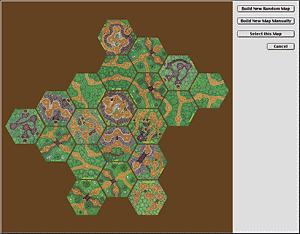 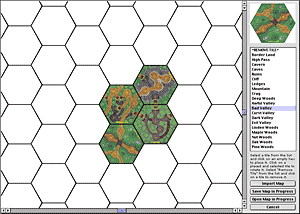 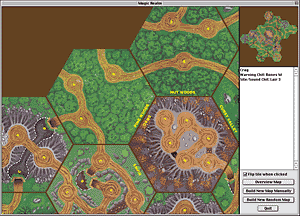
|
FEATURES
Windows AND Mac compatible (Mac version is also Carbonized). This program is made on a Mac using RealBasic and compiled for both Mac and Windows. It should work the same on both platforms.
Randomly create LEGAL maps!
Build your own maps manually!
Save a manually-built map IN PROGRESS and email it to any other user (cross-platform, too!). The save files generated are less than 1K! Perfect for PBEM map building WIHTHOUT having to send CyberBoard files!
Manually-created maps are checked to make sure they are legal!
Once you have a map you like, you may "Select" the map and you are presented with a large-scale version. This large-scale map will be used in the future as the game map while playing, but for now consider it a "feature demo."
Navigate the map via a draggable mini-map!
View the entire overview map in one window.
The big map has Warning and Site/Sound chits assigned to tiles - although you cannot yet see them on the map. However...
Click on may tile on the big map and the text box displays the name of the tile, plus the Warning and Site/Sound chits on that tile (Lost City and Castle are designated!)
Click on any Clearing on any tile and the program "knows" what clearing you clicked on!
And here's the cool part...
By selecting the "Flip tile when clicked" checkbox, you can click on a tile and the tile will flip for you!
Click on the clearings on a flipped tile - the program has adjusted for the new clearing locations! This is particularly noticable on the Deep Woods tile!
AND THAT'S NOT ALL
The program uses ALL NEW SCANS of both sides of all tiles, IN TWO SIZES. Once you unzip the file, check the "support" folder for 480 .gif images of all the tiles (that’s 20 tiles x 2 sides per tile x 6 orientations per tile side x 2 sizes per image). The .gif files are indexed to 64 colors, yet still look great. YOU ARE FREE TO USE THESE IMAGES IN YOUR OWN PROJECTS!!!
NOW HOW MUCH WOULD YOU PAY?
Nothing! This is free to the community!!
SYSTEM REQUIREMENTS
Mac PowerPC or Windows computer
At least 64 Meg of RAM (due to huge map files)
About 20 Meg of hard drive space
A monitor set to at least 1024x768 resolution
You MUST have QuickTime installed (available here) QuickTime is used for the graphic routines. Plus, it's just good to have - in addition to it's capabilities it is really the best internet streaming software out there. It is free. Mac users probably already have it installed.
SOME CAVEATS
This is version 1.0 software. Don't be surprised if it crashes on you (although it is pretty stable).
You may not save randomly-generated maps or manually-built maps after you hit the "Import Map" button (yet).
If you do not have QuickTime installed the program will quit. Also, if you get the message, "An exception of class NilObjectException was not handled. The application must shut down." then you do not have QuickTime installed.
There is no documentation (but you can figure it out by playing around).
The "support" folder MUST be in the same location as the program (for example, in the same folder). If it is not there the program will crash.
I have yet to test the Mac version on OSX - I assume it will run native, but let me know if you run OSX and there are any problems!
WHERE CAN I GET IT???
Right here...
Full Version
Includes the program and all support files.
Mac Version (v1.01 - 14.4 MB)
PC Version (v1.01 - 14.3 MB)
Program Only
Download this if you already have downloaded version 1.0 - you already have the support files. Simply replace the old version of the program with this one!
Mac Version (v1.01 - 600K)
PC Version (v1.01 - 520K)
I welcome your feedback!!!